Android games may be very demanding in terms of resources, not to mention the limitations of using a smartphone to control complicated and multi-player games. LDPlayer brings together the best of both worlds – the variety of games that Google Play offers and the highly superior resources and capabilities of your laptop or PC. The program offers you customizable keyboard and mouse controls and the option to record your gameplay with one click.
This free Android emulator opens in a clean dark-colored interface where you can see from the start that the whole program has been designed to help you make the most of your games. Except for a tiny strip of icons on the right-hand side of the interface, the entire interface is devoted to your gameplay. The program offers you two stores, Google Store and LD Store, where you can find, download, and install your favorite games just as if you were using your smartphone. It makes use of all the advantages of your Google account and your mobile phone without cluttering it with new apps or games – this is not a tool to view your smartphone screen on your PC, but to use your PC to play games that were initially devised for your Android operating system.
Using a home computer to play Android games is full of advantages, and not all of them refer to having a faster or a more powerful processor (of which the program will make a generous use, by the way), better graphics, or a higher memory. With LDPlayer you can open several windows and therefore several games at once. You can also use your keyboard and mouse and configure them in whatever way fits your gaming preferences, as well as create macros and scripts to manage your games in a faster and automated way. Add to all this the extensive choice of games that the LD Store offers you, the option to browse the Web without leaving the program, and its high-end recording capabilities and you will clearly see the advantages of leaving your smartphone aside and use LDPlayer to make the most of your Android games.
As a (not to be missed) bonus, this free utility offers you a website full of blogs, game guides, instructions, installation guides, solutions, game specifications, and tips that will boost your gameplay and make you enjoy your Android games as never before.
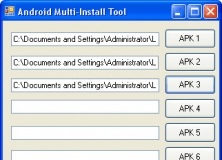
It enables you to batch install your applications on your Android device.
Comments